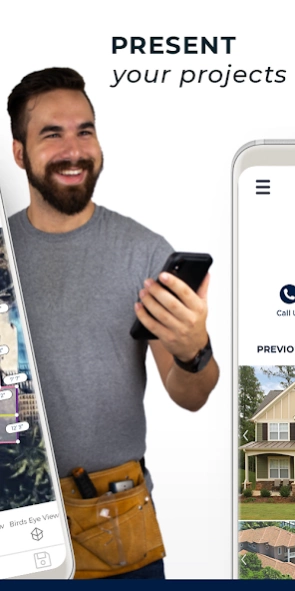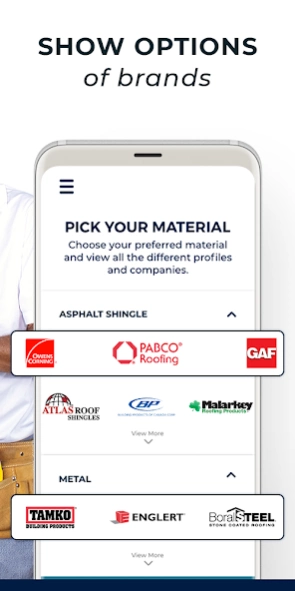Version History
Here you can find the changelog of iRoof since it was posted on our website on 2019-08-13.
The latest version is 1.2.6230 and it was updated on soft112.com on 22 April, 2024.
See below the changes in each version:
version 1.2.6230
posted on 2024-04-15
Greetings from sunny South Florida USA! We’re down here plugging away, always improving the app thanks to your thoughtful feedback and our vision of the future for tech in the building and construction industry.
We are super excited about version 1.2.6230! Here’s the scoop…
- We made some performance improvements and minor tune-ups across the app
version 1.2.6198
posted on 2024-03-06
Greetings from sunny South Florida USA! We’re down here plugging away, always improving the app thanks to your thoughtful feedback and our vision of the future for tech in the building and construction industry.
We are super excited about version 1.2.6198! Here’s the scoop…
- We made some performance improvements and minor tune-ups across the app
version 1.2.6186
posted on 2024-02-14
Greetings from sunny South Florida USA! We’re down here plugging away, always improving the app thanks to your thoughtful feedback and our vision of the future for tech in the building and construction industry.
We are super excited about version 1.2.6186! Here’s the scoop…
- We made some performance improvements and minor tune-ups across the app
version 1.2.6125
posted on 2024-02-01
Greetings from sunny South Florida USA! We’re down here plugging away, always improving the app thanks to your thoughtful feedback and our vision of the future for tech in the building and construction industry.
We are super excited about version 1.2.6125! Here’s the scoop…
- We made some performance improvements and minor tune-ups across the app
version 1.2.6123
posted on 2023-11-28
Greetings from sunny South Florida USA! We’re down here plugging away, always improving the app thanks to your thoughtful feedback and our vision of the future for tech in the building and construction industry.
We are super excited about version 1.2.6123! Here’s the scoop…
- We made some performance improvements and minor tune-ups across the app
version 1.2.6079
posted on 2023-10-24
Greetings from sunny South Florida USA! We’re down here plugging away, always improving the app thanks to your thoughtful feedback and our vision of the future for tech in the building and construction industry.
We are super excited about version 1.2.6079! Here’s the scoop…
- We made some performance improvements and minor tune-ups across the app
version 1.2.6068
posted on 2023-10-06
Greetings from sunny South Florida USA! We’re down here plugging away, always improving the app thanks to your thoughtful feedback and our vision of the future for tech in the building and construction industry.
We are super excited about version 1.2.6068! Here’s the scoop…
- NEW Overhang feature on Measurement Tool
- NEW Toggle to switch Google calendar sync on/off at settings
- We made some performance improvements and minor tune-ups across the app
version 1.2.5884
posted on 2023-03-14
Greetings from sunny South Florida USA! We’re down here plugging away, always improving the app thanks to your thoughtful feedback and our vision of the future for tech in the building and construction industry.
We are super excited about version 1.2.5884! Here’s the scoop…
- Improved app stability
version 1.2.5704
posted on 2022-05-12
Greetings from sunny South Florida USA! We’re down here plugging away, always improving the app thanks to your thoughtful feedback and our vision of the future for tech in the building and construction industry.
We are super excited about version 1.2.5704! Here’s the scoop...
- New! Ability to rotate uploaded images in Measurement Tool
- New! Ability to hide material groups in Catalogs
version 1.2.5678
posted on 2022-04-13
Greetings from sunny South Florida USA! We’re down here plugging away, always improving the app thanks to your thoughtful feedback and our vision of the future for tech in the building and construction industry.
We are super excited about version 1.2.5678! Here’s the scoop...
- Enhanced IMG quality of uploaded images in Measurement Tool
- Enhanced Snap To usability in Measurement Tool
- Fixed black magnifying in Pitch Tool bug
version 1.2.5647
posted on 2022-03-16
Greetings from sunny South Florida USA! We’re down here plugging away, always improving the app thanks to your thoughtful feedback and our vision of the future for tech in the building and construction industry.
We are super excited about version 1.2.5647! Here’s the scoop...
- New!! Measurement Auto-save feature is now available on phones
- Enhanced app stability
- Added more products to Catalogs
version 1.2.5636
posted on 2022-02-09
Greetings from sunny South Florida USA! We’re down here plugging away, always improving the app thanks to your thoughtful feedback and our vision of the future for tech in the building and construction industry.
We are super excited about version 1.2.5636! Here’s the scoop...
- New! Added Instagram Link to Pitchbook
- Enhanced slope fill color for Drone/Blueprint Measurements in Measurement Tool
- Added more products to Catalogs
- Minor bug fixes
version 1.2.5618
posted on 2022-01-26
Greetings from sunny South Florida USA! We’re down here plugging away, always improving the app thanks to your thoughtful feedback and our vision of the future for tech in the building and construction industry.
We are super excited about version 1.2.5618! Here’s the scoop...
- Added more products to Catalogs
- Minor bug fixes
version 1.2.5588
posted on 2021-12-15
Greetings from sunny South Florida USA! We’re down here plugging away, always improving the app thanks to your thoughtful feedback and our vision of the future for tech in the building and construction industry.
We are super excited about version 2.1.5574! Here’s the scoop...
- New! Easy login/logout process for users on multiple devices
- Pitch Slider is set to '0' automatically
- Enhanced app stability
- Added more products to Catalogs
version 1.2.5564
posted on 2021-11-30
Greetings from sunny South Florida USA! We’re down here plugging away, always improving the app thanks to your thoughtful feedback and our vision of the future for tech in the building and construction industry.
We are super excited about version 1.2.5564! Here’s the scoop...
- Added Dormer Pitch label on Measurement Drawing
- Bug fixes
version 1.2.5544
posted on 2021-11-05
Greetings from sunny South Florida USA! We’re down here plugging away, always improving the app thanks to your thoughtful feedback and our vision of the future for tech in the building and construction industry.
We are super excited about version 1.2.5544! Here’s the scoop...
- Fixed empty Gallery popup display
- Added more products to Digital Catalogs
version 1.2.5542
posted on 2021-11-01
Greetings from sunny South Florida USA! We’re down here plugging away, always improving the app thanks to your thoughtful feedback and our vision of the future for tech in the building and construction industry.
We are super excited about version 1.2.5542! Here’s the scoop...
- New!! Multi-address detection to resolve location discrepancies
- Improved snapping sensitivity in Measurement Tool
- Added more products to Catalogs
- Minor bug fixes
version 1.2.5503
posted on 2021-10-07
Greetings from sunny South Florida USA! We’re down here plugging away, always improving the app thanks to your thoughtful feedback and our vision of the future for tech in the building and construction industry.
We are super excited about version 1.2.5503! Here’s the scoop...
- Fixed corrupted UI on Login page for Android 11 Users
- Added more products to Catalogs
- Minor bug fixes
version 1.2.5497
posted on 2021-09-27
Greetings from sunny South Florida USA! We’re down here plugging away, always improving the app thanks to your thoughtful feedback and our vision of the future for tech in the building and construction industry.
We are super excited about version 1.2.5497! Here’s the scoop
- NEW! Photo Gallery Picker UI
- Added autoresize of line/dots in Measurement
- Disable ability to select roof parts simultaneously
- Fixed Drip Edge bug
version 1.2.5448
posted on 2021-07-08
Greetings from sunny South Florida USA! We’re down here plugging away, always improving the app thanks to your thoughtful feedback and our vision of the future for tech in the building and construction industry.
We are super excited about version 1.2.5448! Here’s the scoop...
- NEW! Updated Measurement Roof Reports design
- NEW! Added an option to customize Measurement Reports
- NEW! Added ability to order Measurement Roof Reports
- NEW! Added ability to export customer database to shared folder
version 1.2.5369
posted on 2021-05-27
Greetings from sunny South Florida USA! We’re down here plugging away, always improving the app thanks to your thoughtful feedback and our vision of the future for tech in the building and construction industry.
We are super excited about version 1.2.5369! Here’s the scoop...
- NEW!! Clearoof (TM) and Clearoof+ is now available on Phone version
- NEW!! Updated Search/Filtering UI on main home screen
- Enhanced the usability to create measurements, tasks or contact on home screen
- Bug fixes
version 1.2.5317
posted on 2021-04-28
Greetings from sunny South Florida USA! We’re down here plugging away, always improving the app thanks to your thoughtful feedback and our vision of the future for tech in the building and construction industry.
We are super excited about version 1.2.5317! Here’s the scoop...
- New!! Alternative Imagery Source for Canadian Users in Measurement Tool
- Added more products to Catalogs
- Minor bug fixes
version 1.2.5242
posted on 2021-02-04
Greetings from sunny South Florida USA! We’re down here plugging away, always improving the app thanks to your thoughtful feedback and our vision of the future for tech in the building and construction industry.
We are super excited about version 1.2.5242! Here’s the scoop...
- Enhance loading speed with restoring large databases
- Added more products to Catalogs
version 1.2.5216
posted on 2021-01-25
Greetings from sunny South Florida USA! We’re down here plugging away, always improving the app thanks to your thoughtful feedback and our vision of the future for tech in the building and construction industry.
We are super excited about version 1.2.5216! Here’s the scoop...
-Fixed S. Flashing/Flashing calculation display for subtracted area on Roof Report
- Added more products to Catalogs
version 1.2.5215
posted on 2021-01-19
Greetings from sunny South Florida USA! We’re down here plugging away, always improving the app thanks to your thoughtful feedback and our vision of the future for tech in the building and construction industry.
We are super excited about version 1.2.5215! Here’s the scoop...
- Minor fixes in overlapping slopes in Measurement Tool
- Added more products to Catalogs
version 1.2.5213
posted on 2021-01-13
Greetings from sunny South Florida USA! We’re down here plugging away, always improving the app thanks to your thoughtful feedback and our vision of the future for tech in the building and construction industry.
We are super excited about version 1.2.5213! Here’s the scoop...
- Users can postpone backing up by 01/29/21
- Added more products to Catalogs
- Minor bug fixes and improvements
version 1.2.5210
posted on 2021-01-05
Greetings from sunny South Florida USA! We’re down here plugging away, always improving the app thanks to your thoughtful feedback and our vision of the future for tech in the building and construction industry.
We are super excited about version 1.2.5210! Here’s the scoop...
- Added the option to postpone the force backup functionality
- Backup now automatically resumes in case of connection loss
- Added more products to Catalogs
- Minor bug fixes and improvements
version 1.2.5207
posted on 2020-12-09
Greetings from sunny South Florida USA! We’re down here plugging away, always improving the app thanks to your thoughtful feedback and our vision of the future for tech in the building and construction industry.
We are super excited about version 1.2.5207! Here’s the scoop...
- NEW FEATURE! Now you can backup your customer database to iRoofing!
- Added more products to Catalogs
- Minor bug fixes and improvements
version 1.2.5151
posted on 2020-11-02
Greetings from sunny South Florida USA! We’re down here plugging away, always improving the app thanks to your thoughtful feedback and our vision of the future for tech in the building and construction industry.
We are super excited about version 1.2.5151! Here’s the scoop...
- NEW!! Added ability to zoom in on birds eye view in Measurement Tool
- Enhanced clarity of magnifying glass in Measurement Tool
- Added more products to Catalogs
- Minor bug fixes and improvements
version 1.2.5127
posted on 2020-10-06
Greetings from sunny South Florida USA! We’re down here plugging away, always improving the app thanks to your thoughtful feedback and our vision of the future for tech in the building and construction industry.
We are super excited about version 2.1.5115! Here’s the scoop...
- Enhanced stability during Customer Database import from Google Drive/One Drive/Dropbox
- Added more products to Catalogs
- Minor bug fixes and improvements
version 1.2.5065
posted on 2020-09-24
Greetings from sunny South Florida USA! We’re down here plugging away, always improving the app thanks to your thoughtful feedback and our vision of the future for tech in the building and construction industry.
We are super excited about version 1.2.5065! Here’s the scoop...
- Implemented Reset Calendar synchronization in Device Settings
- Added more products to Catalogs
- Minor bug fixes and improvements
version 1.2.5050
posted on 2020-09-22
Greetings from sunny South Florida USA! We’re down here plugging away, always improving the app thanks to your thoughtful feedback and our vision of the future for tech in the building and construction industry.
We are super excited about version 1.2.5050! Here’s the scoop...
- Fixed a catalog issue displaying wrong profiles in your location
- Added more products to Catalogs
- Minor bug fixes and improvements
version 1.2.5048
posted on 2020-07-31
Greetings from sunny South Florida USA! We’re down here plugging away, always improving the app thanks to your thoughtful feedback and our vision of the future for tech in the building and construction industry.
We are super excited about version 1.2.5048! Here’s the scoop...
- Enhanced Subtracted Areas calculation on Measurement Report
- Enhanced Photo Gallery selector
- Fixed empty iRoofing folder in Google Drive import
- Added more products to Catalogs
- Minor bug fixes and improvements
version 1.2.5028
posted on 2020-06-29
Greetings from sunny South Florida USA! We’re down here plugging away, always improving the app thanks to your thoughtful feedback and our vision of the future for tech in the building and construction industry.
We are super excited about Version 1.2.5028. Here’s the scoop...
- Increased mandatory application period from 7 to 30 days
- Added more products to Catalogs
Enjoy and stay safe out there!
The iRoofing Team
version 1.2.5026
posted on 2020-04-24
Greetings from sunny South Florida USA! We’re down here plugging away, always improving the app thanks to your thoughtful feedback and our vision of the future for tech in the building and construction industry.
We are super excited about Version 1.2.5026. Here’s the scoop...
- Added search address stability in measurement
- Added new products to the digital catalog
Enjoy and stay safe out there!
The iRoofing Team
version 1.2.5004
posted on 2020-03-12
Greetings from sunny South Florida USA! We’re down here plugging away, working to constantly improve the app with your thoughtful feedback and our vision of the future for tech in the building and construction industry.
We’re really excited about Version 1.2.5004! Here’s the scoop...
- Fixed Measurement Tool to work when user is fully zoomed-in on an address.
- Users can now import Google Drive files, even if they initially disabled that option.
- Overall stability improvements.
Enjoy!
version 1.2.4983
posted on 2019-12-20
Greetings from sunny South Florida, USA! We’re down here plugging away, working to constantly improve the app with your thoughtful feedback and our vision of the future for tech in the building and construction industry.
We are super excited about Version 1.2.4983! Here’s the scoop...
- Added auto saving on measurements when receiving calls
- Added more products to catalogs
- Minor corrections and fixes
Enjoy!
Thanks again.
version 1.2.4980
posted on 2019-12-11
Greetings from sunny South Florida, USA! We’re down here plugging away, working to constantly improve the app with your thoughtful feedback and our vision of the future for tech in the building and construction industry.
We are super excited about Version 1.2.4980! Here’s the scoop...
- Enhanced Measurement Report UI
- Added more products to catalogs
- Minor corrections and fixes
Enjoy!
Thanks again.
version 1.2.4970
posted on 2019-11-26
Greetings from sunny South Florida, USA! We’re down here plugging away, working to constantly improve the app with your thoughtful feedback and our vision of the future for tech in the building and construction industry.
We are super excited about Version 1.2.4970! Here’s the scoop...
- Small user interface changes
- Fixed login for Android 10
- Updated slide menu with new user interface
- We've fixed some bugs and sped up the app performance
Enjoy!
Thanks again.
version 1.2.4616
posted on 2019-08-27
Greetings from sunny South Florida USA! We’re down here plugging away, working to constantly improve the app with your thoughtful feedback and our vision of the future for tech in the building and construction industry.
We are super excited about Version 1.2.4616! Here’s the scoop...
- Enhanced map imagery
- Added magnifier view in measurement tool
- Enhanced filter for customers and tasks
version 1.2.4527
posted on 2019-08-07
Greetings from sunny South Florida USA! We’re here plugging away, working to constantly improve the app with your thoughtful feedback and our vision of the future for tech in the construction industry.
We are super excited about our new phone version! Here’s the scoop...
Perform unlimited DIY roof measurements from satellite, drone, and blueprint images. Use our digital Pitch Detector, Roof Inspection Report Tool, custom-branded Pitchbook, Customer Organizer, and Digital Product catalogs.